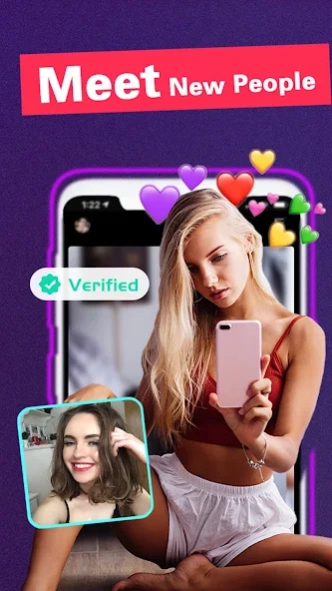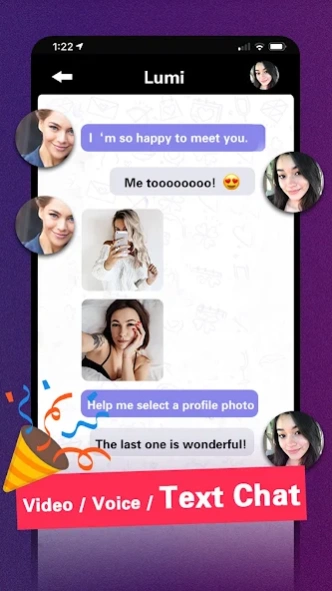Who 2 chat - random cam omegle 2.1.2
Free Version
Publisher Description
Who 2 chat - random cam omegle - Talk to strangers live video chatrandom
Got no plan for this weekend?
Download who2chat and chat with who you want!
Go live, with real-time video chat, and connect with anyone from the anywhere in the world.
You can chat and talk with everyone at any time. Everyone is here to share the little bit of fun in life, which can eliminate troubles and boredom for you.
You do not need to swipe and wait for a match or a text. Start live video chatting instantly and have fun video chats with people from all over the world. The greatest chat alternative app,it‘s here for you.
Key Function:
CLUB: make friends with people who has the same interest all around the world. Plenty of modes make you exciting
COINS: get the coins, and let's see who is the lucky one, and who get the bad luck, and you can ask him to do anything you want.
LIKES: Press like to the people who you like and send message to them any time
ALBUM: complete your profile and add more pictures which will lead more attention from others
About Who 2 chat - random cam omegle
Who 2 chat - random cam omegle is a free app for Android published in the Recreation list of apps, part of Home & Hobby.
The company that develops Who 2 chat - random cam omegle is Liu Zhenda. The latest version released by its developer is 2.1.2.
To install Who 2 chat - random cam omegle on your Android device, just click the green Continue To App button above to start the installation process. The app is listed on our website since 2023-06-26 and was downloaded 3 times. We have already checked if the download link is safe, however for your own protection we recommend that you scan the downloaded app with your antivirus. Your antivirus may detect the Who 2 chat - random cam omegle as malware as malware if the download link to com.ig.live.chat.call.app is broken.
How to install Who 2 chat - random cam omegle on your Android device:
- Click on the Continue To App button on our website. This will redirect you to Google Play.
- Once the Who 2 chat - random cam omegle is shown in the Google Play listing of your Android device, you can start its download and installation. Tap on the Install button located below the search bar and to the right of the app icon.
- A pop-up window with the permissions required by Who 2 chat - random cam omegle will be shown. Click on Accept to continue the process.
- Who 2 chat - random cam omegle will be downloaded onto your device, displaying a progress. Once the download completes, the installation will start and you'll get a notification after the installation is finished.